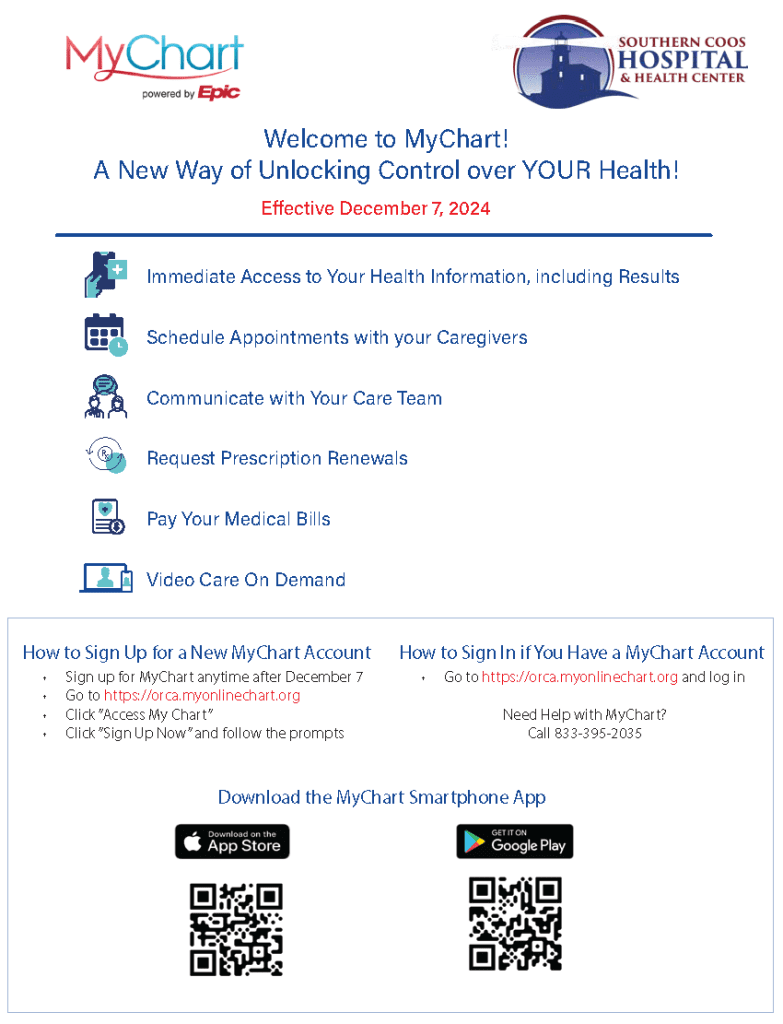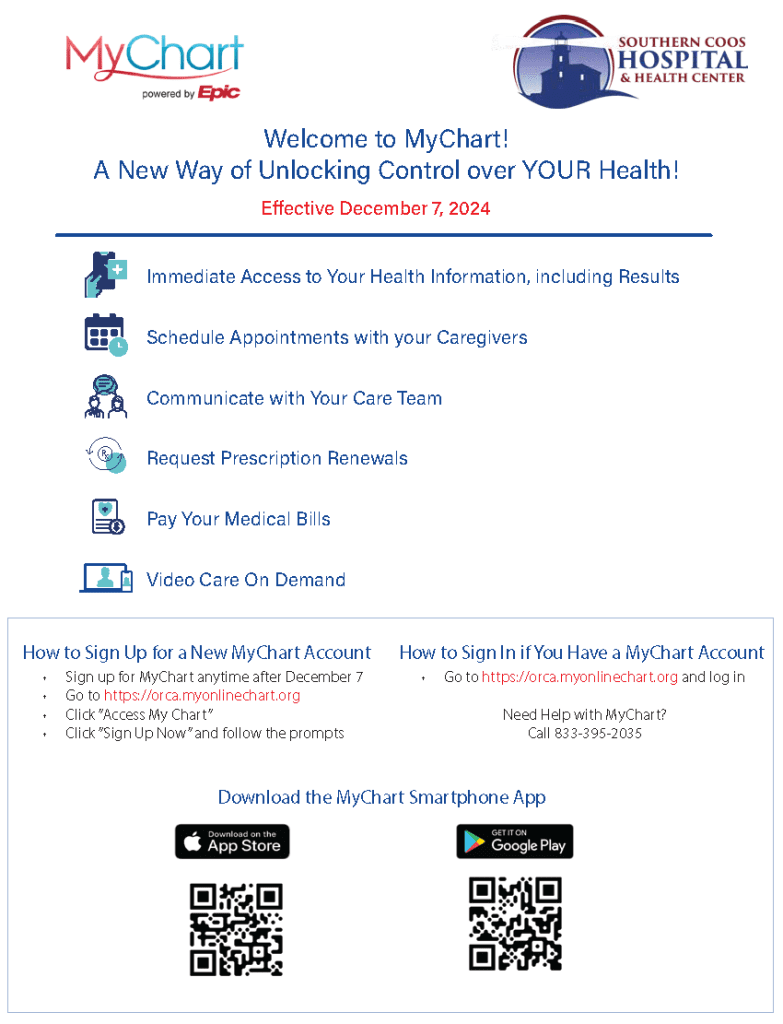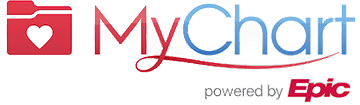BANDON – Southern Coos Hospital & Health Center has implemented a new electronic health records system, Providence Epic, and its associated patient portal, MyChart. The go-live date was Dec. 7, 2024.
You can sign up for MyChart and access your medical information for any appointments on Dec. 7 or later and use secure messaging to communicate with your provider. Your medical records for visits prior to Dec. 7 will not transition to MyChart until the programs are completely merged, sometime in early 2025. Your medical records for visits prior to Dec. 7 remain in the hospital’s legacy portal, and you can continue to pay bills for those visits in MyCareCorner, but the ability to send a message to your provider through the legacy EHR system is no longer viable.
Please note: MyChart must never be used for emergencies or urgent matters. In an emergency, call 911 or go to the nearest emergency department. For non-emergency urgent matters, please call 541-347-2426.
Thank you for your patience as our staff becomes more familiar with this new software. We appreciate your support during this transition!
Read related article here: https://southerncoos.org/schhc-embarks-on-major-project/
Welcome to MyChart
Effective Dec. 7, 2024
Manage Your Health, Anytime, Anywhere
MyChart offers you personalized and secure online access to portions of your medical records. It enables you to manage and receive information about your health. With MyChart, you can:
- View your health information: Access your test results, medications, immunizations, and medical history from SCHHC visits on Dec. 7, 2024 and later.
- Schedule appointments: Request and manage your appointments with ease.
- Communicate with your care team: Send and receive secure messages from your healthcare providers.
- Request prescription renewals: Easily request renewals of your medications.
- Pay your bills: View and pay your medical bills online.
How to Sign Up
Getting started with MyChart is easy. Follow these simple steps:
- Sign up for MyChart after any visit Dec. 7, 2024 or later
- Go to https://orca.myonlinechart.org (link will open in a new browser window)
- Click on “Access MyChart”
- Click “Sign Up Now” and follow the prompts
- You can also call the hospital at 541-347-2426 or Multi-Specialty Clinic at 541-329-0154 to receive a link to set up your MyChart account
How to Sign In if You Already Have a MyChart Account
- Go to https://orca.myonlinechart.org and log in (link will open in a new browser window)
Download the MyChart Smartphone App
Access your health information on the go! Scan QR code for App Store


Scan QR code for Google Play




Support
Need help with MyChart? Call 833-395-2035 for assistance.
Stay Connected to Your Health
With MyChart, managing your health has never been easier. Sign up today and take control of your healthcare journey!
Frequently Asked Questions
Q: Is my information safe?
A: Yes, MyChart is secured with the latest encryption technology, ensuring your data is protected.
Q: Can I use MyChart for my child or another family member?
A: Yes, you can request proxy access to manage another person’s health records with their permission.
Q: What if I forget my password?
A: You can reset your password online by clicking the “Forgot Password?” link on the login page.